![ASUniverse [.NET] 1.3.9](https://gta5mod.net/wp-content/uploads/2021/04/ASUniverse.jpg)
Introduction
This is a very simple job mod same as the original, but added with college degrees system. Currently there are 12 jobs where the player can work. The mod is quite complicated and it will reward or penalize you for your actions.
ASUniverse
– I change the name of the mod because it is now not only about jobs, so it is not right to call this mod Simple Jobs anymore.
– To install version 1.2 or above, remove everything that contains name “Simple Jobs” or “Simple Jobs II” from your scripts folder.
Grab Driver
– First job where you can actually do the job (as Uber driver or we call it Grab Car in Indonesia)
It’s similiar to This and This but this is completely not a duplicate from both.
– Payment and Driver Rating based on time, distance, type of car, car health, etc.
– Works with Add-on vehicle (As long as there is passenger seat)
– More than 100 drop off destinations
– Go to green wi-fi blips like in the image to start your career as Grab Driver
– A new contact will be added after you applying for the job
– To stop being a Grab Driver, you can go to the green wi-fi blips again. Although you can always keep the job and will never get fired from Grab.
– To have Grab Icon as your contact icon, put the .ytd file inside “GTA V Main Folder\mods\x64b.rpf\data\cdimages\scaleform_generic.rpf\” or you will see Vanilla Unicorn icon in contact instead of Grab Icon.
Please do not modify “GrabConnector.ini” inside ASUniverse folder
Features
– Various simple jobs across Los Santos.
– Cool visual and customized sound effects.
– Adjust work hours.
– Get promoted or fired.
– 5 College Degrees (Programming, Sport, Accounting, Public Communication, and Business Degree).
– Graduation from college.
– Different blips color in map between jobs, degrees, and property.
– Weed House Property.
– Job with weekly salary (Augury Insurance).
– ATM with money up to 9,223,372,036,854,775,807.
– Prototype of vehicle fuel mode.
– Sleep at hotel.
– Fully working blips switch from .ini file
– Grab Driver job.
– Cool and varies NativeUI Menus
– Automatic save.
Bugs
– As far as i know it’s good, tell me in the comment page when you encountered one
Important Notes
Always remove every single files from previous version before installing the new one.
– Call “Job Manager” from phone to see the details about your job or your class.
– Call “Weed House” from phone to see the details about your property. (This contact only appear when you own property)
– Call “Maze Bank” from phone to open bank interaction menu.
– Call Grab contact from phone to get or cancel order. (This contact only appear after you joining Grab)
Create new Job
– Imagine that your character is a marker, move your character to desired location for the marker will be.
– Press F10 (Key changeable from .ini file) to open the menu
– After creating a new job from NativeUI menu, open scripts/ASuniverse/jobs.xml and find your new job in the list
– You can edit every attributes inside your new job except the x, y, z value unless you know what you’re doing
– After done editing the job, save the xml and reload the script from game (Usually by pressing “Insert” button)
– A new marker will be seen at your current standing position that means you’ve successfully creating a new job
Work:
– Coming late to work or skipping work days can get you fired.
– Not coming to work on Saturday or Sunday won’t penalize you.
– The more you work and the less you come late, the higher will be the chance of you getting promoted.
– You can work more times a day (working the second time won’t penalize you for being late).
– If you were fired from your last job you will have a lower chance of getting employed again.
– If you fail an interview or get fired from a job, you won’t be able to apply there for a couple of days.
– If you work at Augury Insurance, you will get your sallary only when the payday is come.
(You can change payday from .ini file)
– The sallary will still depend on how much is your total of work hours.
(You can see when you’ll receive your sallary and your total of work hours by calling “Job Manager”)
For setting payday:
– Open ASUniverse.ini
– Find [OFFICE] text
– 1 = Monday, 2 = Tuesday, 3 = Wednesday, 4 = Thursday,
– 5 = Friday, 6 = Saturday, 7 = Sunday.
– Only enter the number of day you want to recive your sallary.
– Example: You want it to be Monday then PAYDAY = 1.
College:
– If you applied for a degree and got accepted, you can see your weekly class schedule by calling “Job Manager” by phone.
– When you study in class, you will have to pay for the lesson per hour in class.
– You will have to at least attend 10 class with minimum 3 hour lesson to be graduated.
– You can adjust amounts of credit required to graduate by editing .ini file (Editing the other value is not recommended because maybe will cause error when the script reading the data)
– Public Communication Degree is giving you higher wage when working as Sales Associate at Totally Rental.
– Sport Degree is giving you higher wage when working as Sport Coach at ULSA University or Construction Worker at Pillbox Hill Construction Site.
– Programming Degree is required when applying for job at Lifeinvader, you will never get accepted without this degree.
– Accounting Degree is required when applying for job at Maze Bank Tower, you will never get accepted without this degree.
– Accounting Degree is also giving you higher wage while working at Augury Insurance, but you can always work there without having this degree.
– Business Degree is required when applying for job at Arcadius Business Center, you will never get accepted without this degree.
Weed House:
– This property is located at Grapeseed. After you bought this property, a new contact will be added.
– The Weed House then will automatically start making weed stocks every once a day.
– Also remember that there will be a chance of your Weed House getting robbed and losing random amount of stocks.
– You can sell the stocks or even sell the property if you want by standing on the main marker, then a help text will show you what button to press.
– There is two more markers near the main marker for you to hire extra worker or security service.
– Extra worker is increasing the Weed House’s productivity at cost 250 dollars per day.
– Security service is increasing the Weed House’s protection against robbers at cost 250 dollars per day.
– You can adjust both of the cost by editing .ini file (Editing the other value is not recommended because maybe will cause error when the script reading the data)
ATM:
– You can turn on/off ATM blips from .ini file
– When you come near ATM a new interaction text will show up at left upper screen.
– If you do not want to visit ATM, just simply call “Maze Bank” from phone and the bank menu will be opened
Fuel Mode:
– You can turn on/off Fuel mode from .ini file
– Car will have 65 liters fuel capacity, Motorcycle 18 Liters, and Quadbike is 12 Liters. (I don’t have Quad bike so i don’t know the real fuel capacity)
– While in the vehicle, you can toggle on/off fuel information text by pressing G.
– Press J while in vehicle to manually save fuel information or just leave the vehicle anytime to save automatically.
– Same vehicle model will share same fuel, so you only have to save 1 vehicle model then everytime you get in to vehicle with the same model then the fuel will be the same.
– When in gas station, you have to turn off vehicle engine to refuelling your fuel. (Vehicle engine must OFF)
– You can change vehicle on/off key from .ini file. (Keys example Here)
– If you ran out of fuel, there will be instruction appear at left upper screen showing what button to press.
– You can edit Fuel Price and Fuel Consumption from .ini file.
– If in any case you want to delete or modify the fuel data, open cars.xml inside “scripts/ASuniverse/” folder.(DO NOT MODIFY VEHICLE HASH CODE!)
For editing fuel
– Fuel Price is using Int32 type so use number without decimal.
– Fuel Price is can only using even number like 2, 4, 6, 8, etc.
– Fuel Price cannot be empty or 0.
– Fuel Consumption is using Float type so you can use decimal in here.
– The syntax for the script is decreaseFuel * fuelConsumption that means if Fuel Consumption is 1, it will use default consumption.
– If Fuel Consumption is 2, then vehicle fuel will be decreasing 2 times bigger.
– If Fuel Consumption is 2.5, then vehicle fuel will be decreasing 2.5 times bigger.
– Open cars.xml inside “scripts/ASUniverse/” folder to modify fuel tank or current fuel value.
– FUEL value cannot exceed FUEL TANK value or there will be a huge mess!
– Important! Please do not edit the vehicle hash because it will lead to data reading error, unless you know what you’re doing!
Requirements
– Latest Script Hook V
– Script Hook V .NET v3.1.0 (Currently Latest Version)
– iFruitAddon 2 v2.1.0 (Included in archive)
– Latest NativeUI (Included in archive)
– Microsoft .NET Framework 4.8 or higher
Installation
Delete every single files from previous version before installing
– If you’re using this mod for the first time, drop everything into the “scripts” folder.
– If you’re just updating this mod, you can keep your own jobs.xml, markers.xml, reviews.xml inside the ASUniverse folder.
– Put the .ytd file inside “GTA V Main Folder\mods\x64b.rpf\data\cdimages\scaleform_generic.rpf\” or you will see Vanilla Unicorn icon in contact instead of Grab Icon
Credits:
– TheAS
– Original Script by Eyon
– Grab Waypoint from Ride Share
– ATM Location from AccountInBank

![ASUniverse [.NET] 1.3.9](https://gta5mod.net/wp-content/uploads/2021/04/ASUniverse-150x150.jpg)
![ASUniverse [.NET] 1.3.9](https://gta5mod.net/wp-content/uploads/2021/04/ASUniverse2-150x150.jpg)
![ASUniverse [.NET] 1.3.9](https://gta5mod.net/wp-content/uploads/2021/04/ASUniverse3-150x150.jpg)
![ASUniverse [.NET] 1.3.9](https://gta5mod.net/wp-content/uploads/2021/04/ASUniverse4-150x150.jpg)
![ASUniverse [.NET] 1.3.9](https://gta5mod.net/wp-content/uploads/2021/04/ASUniverse5-150x150.jpg)

![Show Coordinates w/ saving feature [.NET] 1.2 Show Coordinates w/ saving feature [.NET] 1.2](https://gta5mod.net/wp-content/uploads/2019/08/Show-Coordinates.jpg)
![Stunt Jump Madness [.NET] - GTAV Supercross mod 1.2.0 Stunt Jump Madness [.NET] - GTAV Supercross mod 1.2.0](https://gta5mod.net/wp-content/uploads/2019/08/3d61c5-screenshot.png)
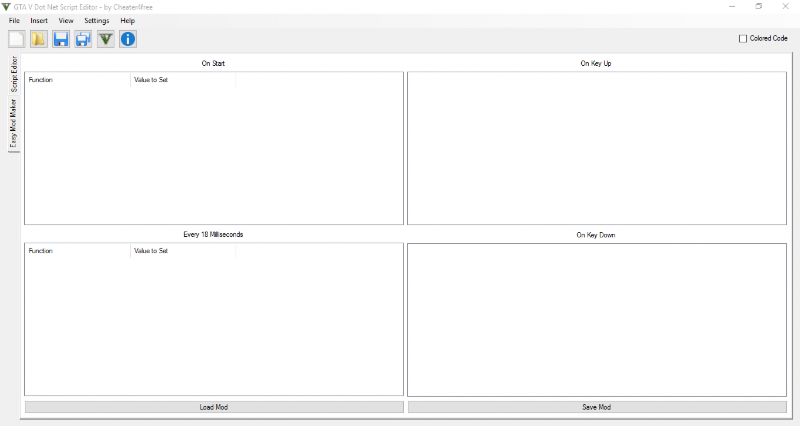
![Realistic Fast Travel V [.NET] 1.1.1 Realistic Fast Travel V [.NET] 1.1.1](https://gta5mod.net/wp-content/uploads/2020/03/c70a9a-Realistic_Fast_Travel_MainImage-150x150.jpg)
after install i only see hotels on the map
Has anyone experienced starting the game with all the icons for asuniverse and when you spawn another car in all the icons degrees, fuel, jobs and the fuel display disappeared from the map
bang minta mod kampusnya aja dong
i need help downloading ifruit addon