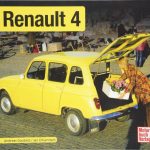About:
A script that checks if your inputs are detected. If you press a key, you will have a text shown up (eg. “Key X pressed”), if it doesnt show up it means the game doesnt detect the key input. The script is enabled while it is in the “scripts” folder. To remove it, simply move it out of the scripts folder or just delete it.
Requirements:
– Scripthook V
– Scripthook DotNet 2
Installation:
Place the “InputDetectionScript.dll” in the scripts folder (if you dont have one just create a new folder and name it “scripts”)
Notes:
The script doesnt show the text for every key on the keyboard. The detectable keys are noted in the “readme”.
I made this script in case you wanna see if a menu doesnt pop up/ a script doesnt start and check if the issue is the input key or the broken script/menu.
No bugs found yet.
Credits:
ww_aleeex