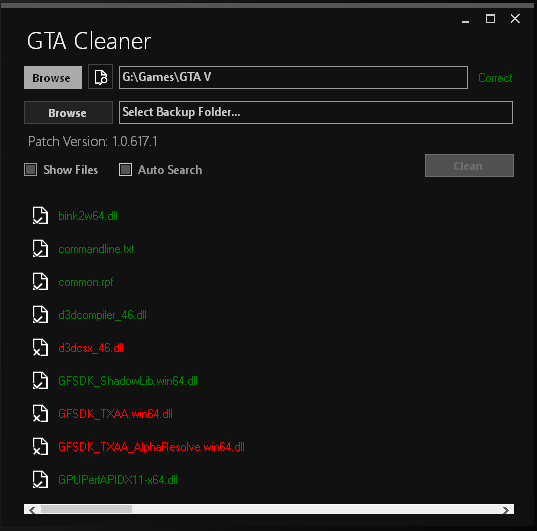GTA5-Mods & GTAForums exclusive
Update 3.0 is up. Complete revision of R☆hancer
Only one weather setup so far, without tons of options. They’ll be available soon as well + comparison video + new set of screenshots
List of features:
Full rework of weathers
Custom ReShade preset for best realistic look
Natural lighting
Natural bloom
Natural fog
Reduced Rayleigh scattering aka “blue haze”
Light pollution fixes
Dark nights
Bright natural days
Enhanced reflections
Enhanced water reflections
Noise+Chromatic aberration removal
Higher shadow cascade
Enhanced rain:
More particles
Better puddles
Better drop size
Better particle shadows
Car lighting rework:
Increased light distance
Brighter & more visible light FROM head-, tail-, extra-, emergency\siren- lights
Better Emissive lights + Day\Night separation tweaks
Installation
1. Copy content of “ReShade preset” folder into your Grand Theft Auto 5 folder
This preset was made to enhance visuals of new weathers, fix bugs and give it natural&realistic (in my sole opinion) feel. I do recommend using only this preset. It’s all up to you.
2. Run OpenIV with “Edit mode” enabled
3. Navigate to update\update.rpf\common\data\
4. Choose one visualsettings.dat from available options included in RHancer archive:
Lights & Rain Enhancement
Car Lights Enhancement
Rain Enhancement
5. Drag and drop visualsettings.dat into update\update.rpf\common\data\
6. Navigate to update\update.rpf\common\data\timecycle
7. Choose weathers&timecycles from available options included in RHancer archive:
Each option has it’s own options, ex.: Low Fog\Realistic\High Reflections or Thick fog\Vanilla nights\Enhanced vanilla reflections
Low fog
Thick fog
Realistic (dark nights, bright days. recommended
Vanilla brightness days + dark nights
Vanilla brightness days and nights
Vanilla brightness nights + bright days
Enhanced vanilla reflections
High reflections
8. Drag and drop all files from chosen optional folder into update\update.rpf\common\data\timecycle
9. Extra. If you want to remove noise and chromatic aberration – select all files from “Noise + aberration removal” and drag and drop them into update\update.rpf\common\data\timecycle
Uninstallation:
All backup files are included. Install backup files in the same way as modded ones.
Credits:
Grand Theft Auto V by Rockstar
Close to perfection lighting by Pierre-Yves Donzallaz
OpenIV by OpenIV team for providing tools to make mods possible
ReShade by Crosire
SweetFX by CeeJay.dk