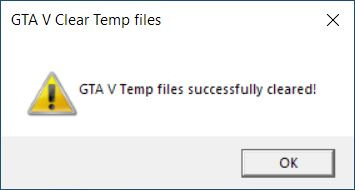
This simple script deletes all .log files in the GTA 5 root folder and all its subfolders. You can change the type of files to be deleted in the .bat script itself. You also need to specify the root folder of GTA 5 so that the script can find where you want to delete the files.
To edit Main.bat, open it using notepad.
You can run the script from any location, recommended as an administrator.
PS: if you do not want the console to be displayed, run the Start.vbs file using Microsoft Base Script Host.
Credits:
ArkadiPro1

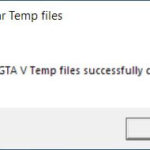

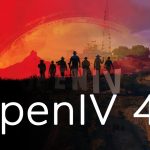
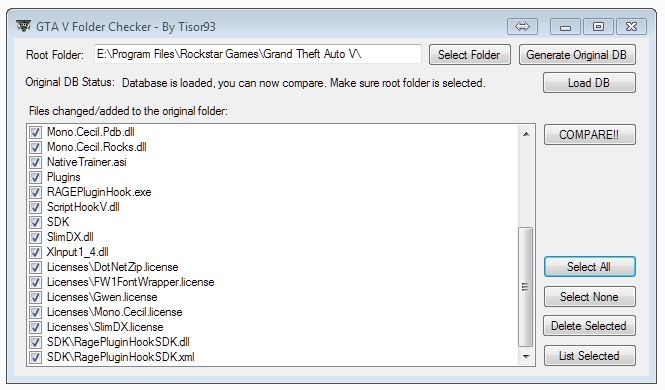
![Clear Grove Street [MapEditor] 1.0 Clear Grove Street [MapEditor] 1.0](https://gta5mod.net/wp-content/uploads/2021/11/Clear-Grove-Street-150x150.webp)

