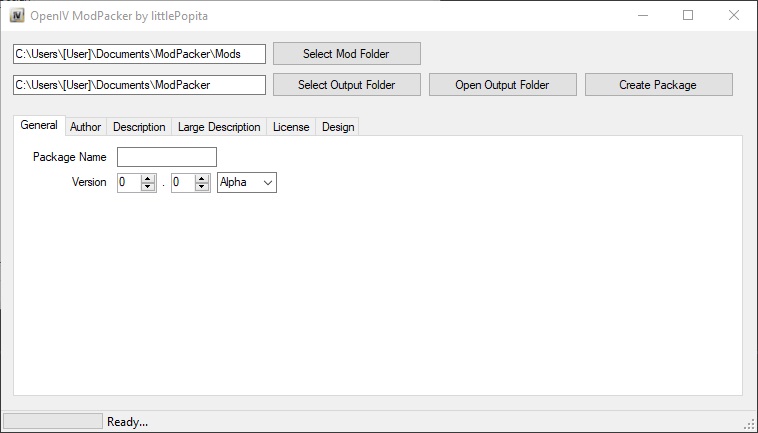
A simple program to make an OpenIV Package File.
Instructions:
1) copy paste all Mods in the Mods folder of ModPacker Program (by Default : “C:\Users\[UserName]\Documents\ModPacker”
Note: to add files to “[fileName].rpf” just create a new folder named “[fileName].rpf” and paste your files inside
2) run ModPacker.exe
3) change the Settings you want
4) hit “Create Package” Button
Credits:
littlePopita

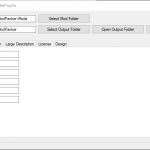
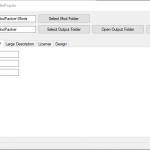

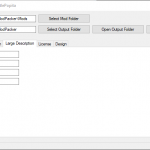

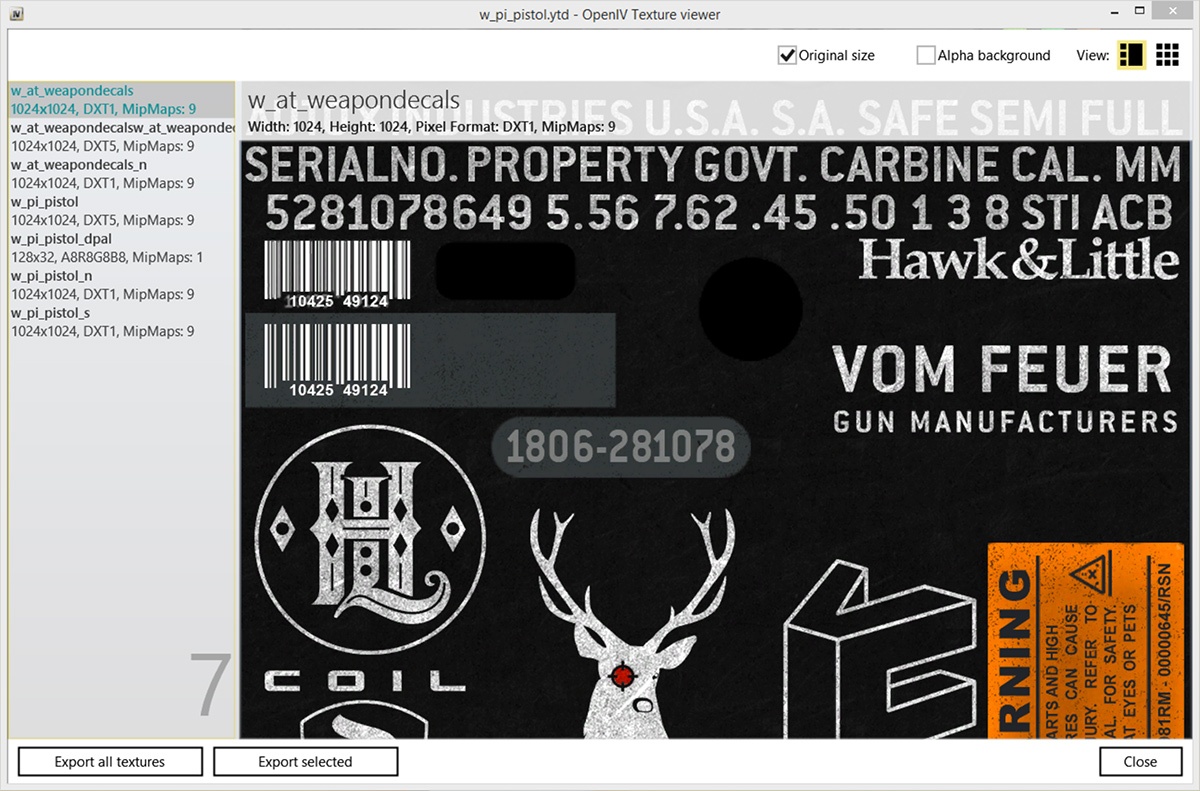
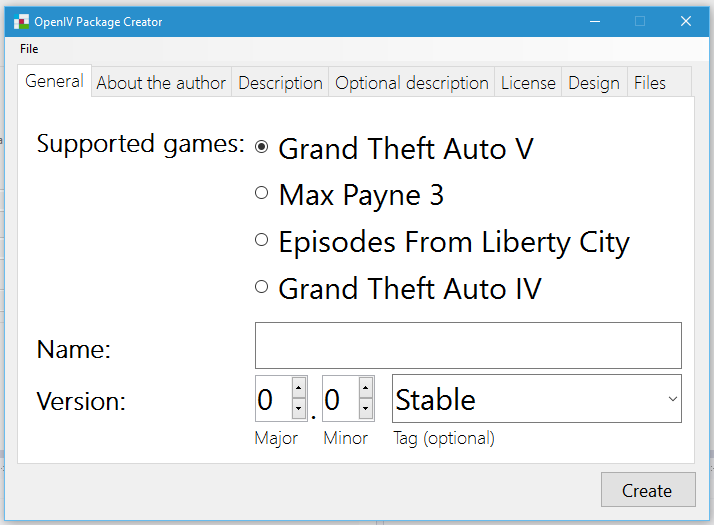
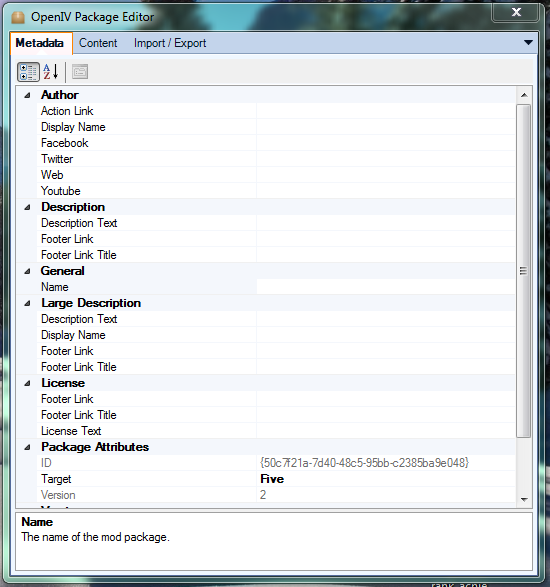

![Realistic Vehicle Deformation Damage [OpenIV] 1.2 Realistic Vehicle Deformation Damage [OpenIV] 1.2](https://gta5mod.net/wp-content/uploads/2021/04/Realistic-Vehicle-Deformation-Damage-150x150.png)