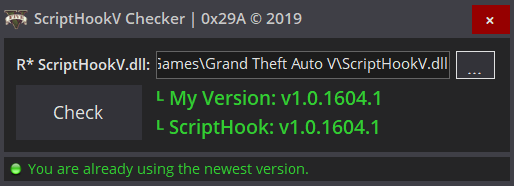
Note: If you want it to look 1:1 as on the pictures (font), you have to installed OpenSans font: https://fonts.google.com/specimen/Open+Sans
v1.1
New modern GUI
Optimization
Status bar
This tool will automatically detect if a new version is available or not.
First of all press the “…” button and select ScriptHookV.dll in your GTA 5 Folder.
You can press “Check” now.
– In case it’s green, means its all good.
– In case it’s red, means a new version has been found. Now the “Check” button will renamed to “DOWNLOAD NEW VERSION”. If you click it, the newest version will be downloaded through your default webbrowser.
HINT: You can doubleclick in the path textfield to open the path directly
Unzip the downloaded zip file and paste it in your directory, you can “check” again to go sure you did all right.
Good to know:
1. If you select a path, it will be saved for the future.
2. If you have a valid path set, for the next times it will automatically “Check” when starting the tool.
Credits:
0x29A


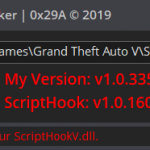
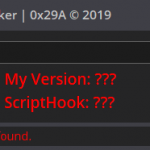
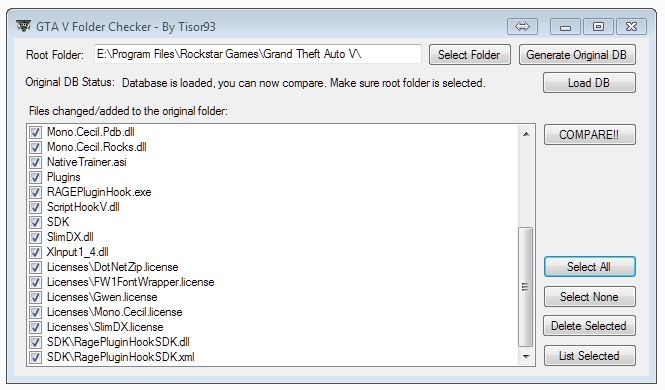
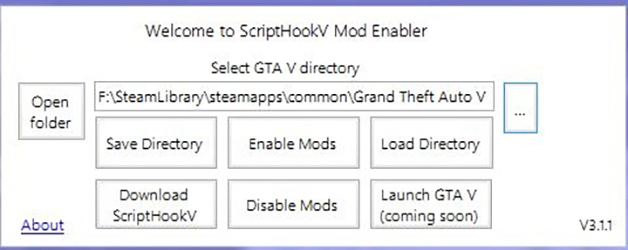
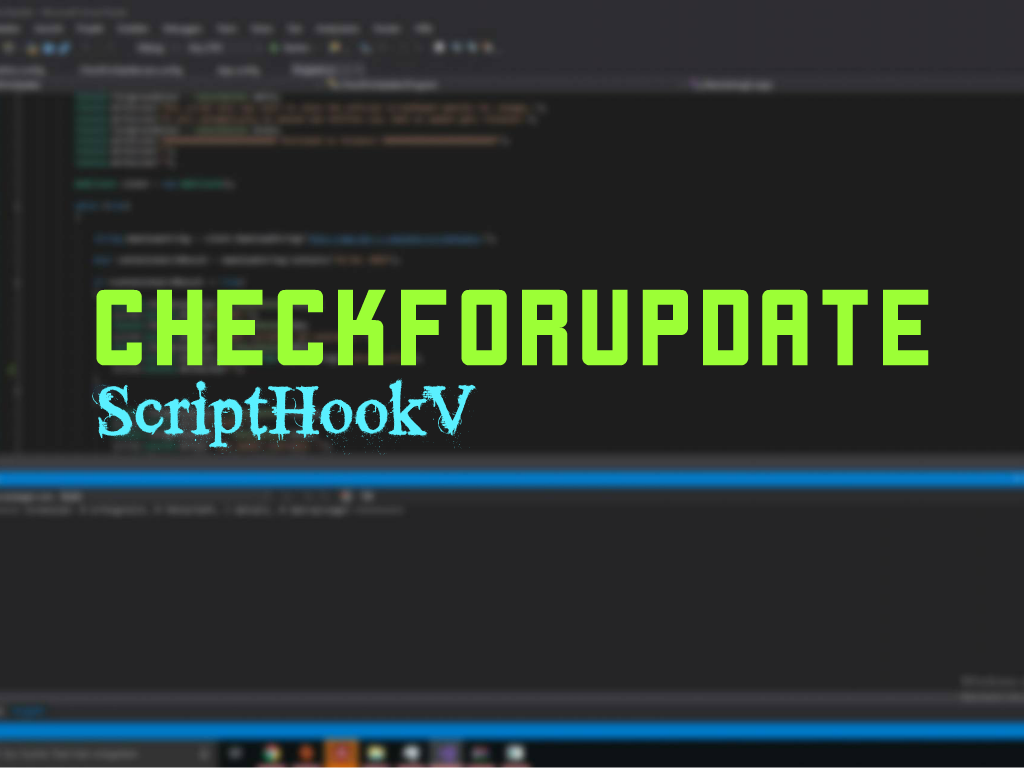

![NoWrithe [ScriptHookV] V1.2 NoWrithe [ScriptHookV] V1.1](https://gta5mod.net/wp-content/uploads/2023/08/NoWrithe-150x150.png)