![House at Mount Chiliad [MapEditor / FiveM] 1.0](https://gta5mod.net/wp-content/uploads/2020/12/House-at-Mount-Chiliad.jpg)
This map will create the house and add lights to Mount Chiliad. I personally didn’t saw any bugs, but if you find it make sure to leave it in the comments.
How to install (MapEditor):
1. Open your GTAV directory,
2. Drag and drop HouseAtMountChiliad.xml to your GTAV folder,
3. Join the game and open Map Editor,
4. In map editor click on load map,
5. Click on XML and type HouseAtMountChiliad,
6. Done
How to install (FiveM):
1. Open your server folder,
2. Go to resources,
3. Drag and drop FiveM folder into your resources folder,
4. Open your server.cfg and add: start FiveM,
5. Done
Credits:
BMKoscak

![House at Mount Chiliad [MapEditor / FiveM] 1.0](https://gta5mod.net/wp-content/uploads/2020/12/House-at-Mount-Chiliad-150x150.jpg)
![House at Mount Chiliad [MapEditor / FiveM] 1.0](https://gta5mod.net/wp-content/uploads/2020/12/House-at-Mount-Chiliad2-150x150.jpg)
![House at Mount Chiliad [MapEditor / FiveM] 1.0](https://gta5mod.net/wp-content/uploads/2020/12/House-at-Mount-Chiliad3-150x150.jpg)
![House at Mount Chiliad [MapEditor / FiveM] 1.0](https://gta5mod.net/wp-content/uploads/2020/12/House-at-Mount-Chiliad4-150x150.jpg)
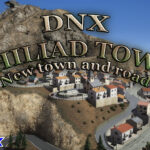


![Rallystage Mount Chiliad [Menyoo] 1.0 Rallystage Mount Chiliad [Menyoo] 1.0](https://gta5mod.net/wp-content/uploads/2020/12/Rallystage-Mount-Chiliad-150x150.jpg)
