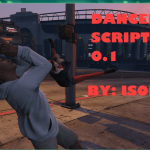Make your favourite GTA 5 characters go viral with the Anime Dance Trend animation!
Record a clip and post it on TikTok!
FEATURES:
THIS IS AN ORIGINAL CREATION: The animation is entirely made by me – not converted from any existing source.
MUSIC NOT INCLUDED!
REQUIREMENTS:
OpenIV
customanims DLC
Menyoo
HOW TO INSTALL:
Put the content of Anime Dance folder here: \mods\update\x64\dlcpacks\customanims\dlc.rpf\x64\anim\ingame\clip_mp_.rpf
Go to GTAV\menyooStuff and open FavouriteAnims.xml with a text editor (better use Notepad++ or similar)
Add this line: and SAVE!
Launch GTA 5, open Menyoo, go to Player > Animations > Favourites, find the animation in the list and play it!
HOW TO POST ON TIKTOK:
Simple: Record a clip in-game (or with Rockstar Editor), then post it on TikTok and add the music
Advanced: Use a video editor to add the anime dance video (find it on YouTube) and then post it.
Credits:
DANIX