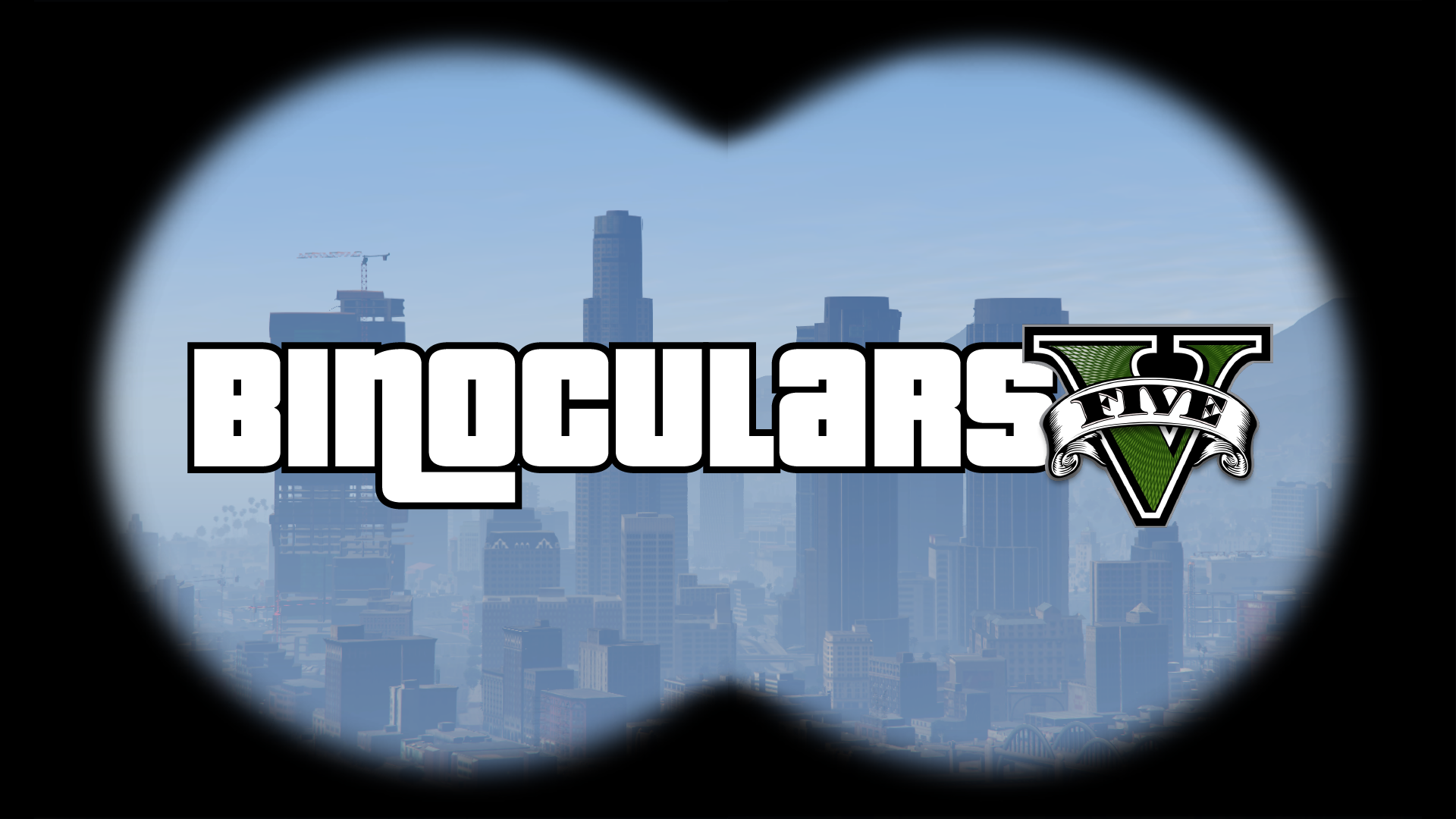
Adds the possibility to use binoculars.
Requirements:
– ScriptHookV
– ScriptHookVDotNet
How to install:
1 – Extract “BinocularsV.dll” and “BinocularsV.ini”
2 – If the “scripts” folder doesn’t exist in your main GTAV directory, create it.
3 – Place “BinocularsV.dll” and “BinocularsV.ini” in the “scripts” folder.
How to play:
For Keyboard:
Press “B” to use binoculars.
For Controller:
Press “Left Pad” to use binoculars.
You can change the default key in the .ini file
Contact:
Email: [email protected]
Thanks to Alexander Blade, crosire, jedijosh920 and the GTA community
Credits:
Highj4ck





