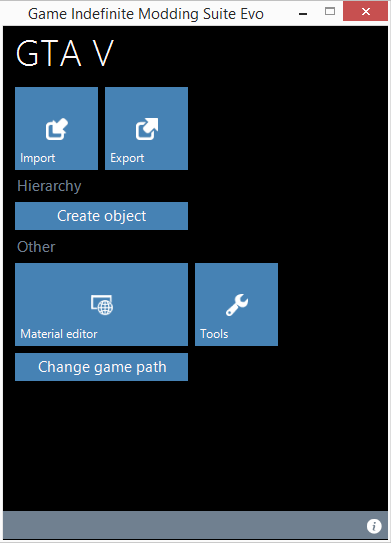![DriveModePlus [Gamepad Support] V1.1](https://gta5mod.net/wp-content/uploads/2023/10/DriveModePlus.jpg)
This script adds the ability to switch operating modes of car, it is very convenient, for example, in ECO mode it is very easy to follow someone, in turbo mode you can drift, to understand how cool it is you need to try it yourself
Install:
Just copy the DriverModePlus.dll and DriverModePlus.ini files to the folder Grand Theft Auto V\scripts\
Dependencies: Script Hook V, Script Hook Dot Net 3+
In folder ptional Optional language you can take DriverModePlus.ini with the language you need, If you don’t need the speedometer to be displayed, just specify SHOW_SPEEDOMETR = 0 in the file DriverModePlus.ini settings.
Controls:
To switch modes, press left alt on the keyboard or the arrow down key on the gamepad.
Credits:
dev_drozd

![Lives bottle and armor [Gamepad Support] V1.3 Lives bottle and armor](https://gta5mod.net/wp-content/uploads/2023/08/Lives-bottle-and-armor-150x150.jpg)
![MeasCarAccel [Gamepad Support] V1.0 MeasCarAccel [Gamepad Support] V1.0](https://gta5mod.net/wp-content/uploads/2023/10/MeasCarAccel-150x150.jpg)
![Proper Third Person Shooter Controls [FOR GAMEPAD ONLY] V1.1 Proper Third Person Shooter Controls [FOR GAMEPAD ONLY]](https://gta5mod.net/wp-content/uploads/2023/11/Proper-Third-Person-Shooter-Controls-150x150.png)