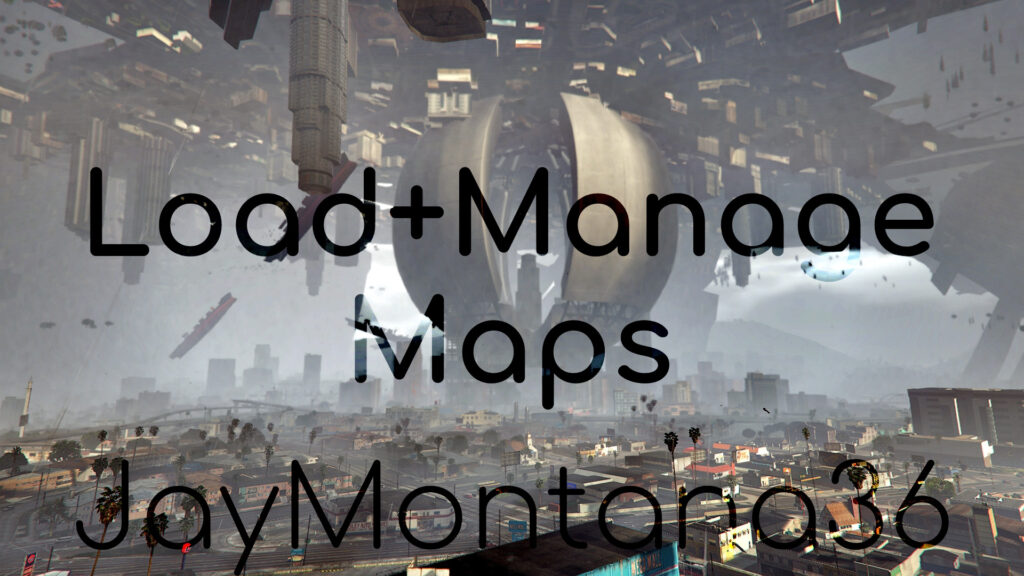
Interested in having an alternative for loading XML maps that were created for Map Builder or Menyoo, without risking crashing your game or tanking your framerate or having stability issues from having too many maps (especially large maps) loaded at once?
Well, this mod/script will load and manage all of your XML maps for you in a manner that allows you to use them all at the same time without any (of the aforementioned) risks, and without any (user) input required; simply install and play.
Now, I can’t necessarily promise nor guarantee too much for those of you who have lower-end PCs, at least not until a future release which will have several tunable options for various requirements and PCs, but, it should still work pretty well for the time being for it’s purposes.
For clarity, this will automatically “load” and *manage* all of the XML map files (for Menyoo and Map Editor) that you place inside of MLAM’s directory, with no input or interaction.
– Installation (This script requires ScriptHookV and JM36 Lua Plugin) –
1: Ensure you have JM36 Lua Plugin Reloaded
2: Place the “JM36_MLAM_SP.lua” file and the “JM36_MLAM” folder into your JM36 Lua Plugin “ScriptsDir-Lua/Modules” directory.
3: Place your XML map files from Map Editor and Menyoo into the “JM36_MLAM” directory.
– !IMPORTANT! –
Requires JM36 Lua Plugin Release 20230724.0 (July 24 2023) or newer, will not work with older versions!
– Upcoming Features Planned (Not Currently Available) –
1: Support opacity/alpha/transparency (coming v0.2)
2: Support/Allow custom parameters for timings and rendering distances and multipliers (coming v0.2 or v0.3)
3: Support teleports and markers (coming v0.3 or v0.4)
4: Support attachments (coming eventually – need an efficient (fps friendly) idea first)
FAQ
1: Vehicles/Peds don’t spawn – this is intentional; they are not supported at this time, as they have very little overall to do with “maps”, and might never be supported.
2: A map still loads after removing it from MLAM’s directory, or MLAM continues to load an older version of a map file – delete the corresponding MLAM bin file from the directory.
3: No, you cannot use this for FiveM; it will not work, it is not supported, it is not designed for it. Yes, I do have a version/variant that does work for FiveM, however I have no plans on releasing that anytime soon unless there’s enough demand/request for it; it will be a cheap paid resource on release.
Credits:
JayMontana36



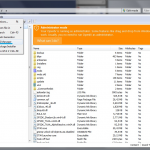
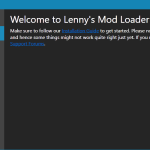
![Stunt Race Map [Map Editor / Menyoo] 1.4 Stunt Race Map [Map Editor / Menyoo] 1.4](https://gta5mod.net/wp-content/uploads/2020/03/Stunt-Race-Map-150x150.jpg)