![Outfit Saver and Editor [GTALua] 1.5](https://gta5mod.net/wp-content/uploads/2019/12/fd620f-ss6-1024x421.jpg)
This script requires GTALua. This is not the same thing as Headscript’s Lua.
Description
Create and save multiple outfits with ease!
Due to multiple requests, I’ve decided to release Outfit Saver as a separate addon instead of it being in a menu.
Huge thanks to z00t for adding custom save files and editing other peds!
Features
Switch to any player model in the game with an alphabatized list
Edit every part of your players outfit (that the game allows)
Save multiple outfits for a single model
Load any outfit you have saved, even after you restart your game!
You also have the ability to share the outfit saves with your friends (great for role-playing!)
Edit other peds (ie. bodyguards)
Installation
Drag the “fully_loaded” folder from inside “fully_loaded.rar” into your /GTALua/addons folder.
After installing GTALua, your root GTA folder should look like this: http://puu.sh/iccVr/bf0457c0f0.png
After installing my Outfit Editor.
Controls (configurable)
Press f4 or the letter O to open the menu
Use the standard numpad controls to navigate
Push Delete on a custom save to remove it (and delete the file)
To edit the keys, open main.lua with notepad and read everything in there
Instructions
I tried to make adding previous saves as easy as possible. All of the custom saved outfits are stored in the /outfit_editor/custom_outfits folder. Due to the limitations of LUA, the list of files are saved inside /outfit_editor/saveList.txt (created when the game is launched).
To transfer saves over from previous versions (before 1.5), open saveList.txt with notepad and add your saves in there.
Something worth mentioning is the order of the buttons follow the order of how they are in saveList.txt
Known Bugs
This isn’t a huge deal, but glasses don’t seem to save with the outfit. I’m still trying to figure this out
Credits:
kmc, z00t

![Outfit Saver and Editor [GTALua] 1.5](https://gta5mod.net/wp-content/uploads/2019/12/fd620f-ss-2-150x150.jpg)
![Outfit Saver and Editor [GTALua] 1.5](https://gta5mod.net/wp-content/uploads/2019/12/fd620f-ss4-150x150.jpg)
![Outfit Saver and Editor [GTALua] 1.5](https://gta5mod.net/wp-content/uploads/2019/12/fd620f-ss3-150x150.jpg)
![Outfit Saver and Editor [GTALua] 1.5](https://gta5mod.net/wp-content/uploads/2019/12/9f2ca1-ss-150x150.jpg)
![Outfit Saver and Editor [GTALua] 1.5](https://gta5mod.net/wp-content/uploads/2019/12/4f61da-ss0-150x150.jpg)

![Nature Island Event [Map Editor] 7.0.1 Expanded And Enhanced Oct.2020 (Fix And Polishing The Place) -> 1800 Props Nature Island Event](https://gta5mod.net/wp-content/uploads/2020/10/Nature-Island-Event-150x150.jpg)
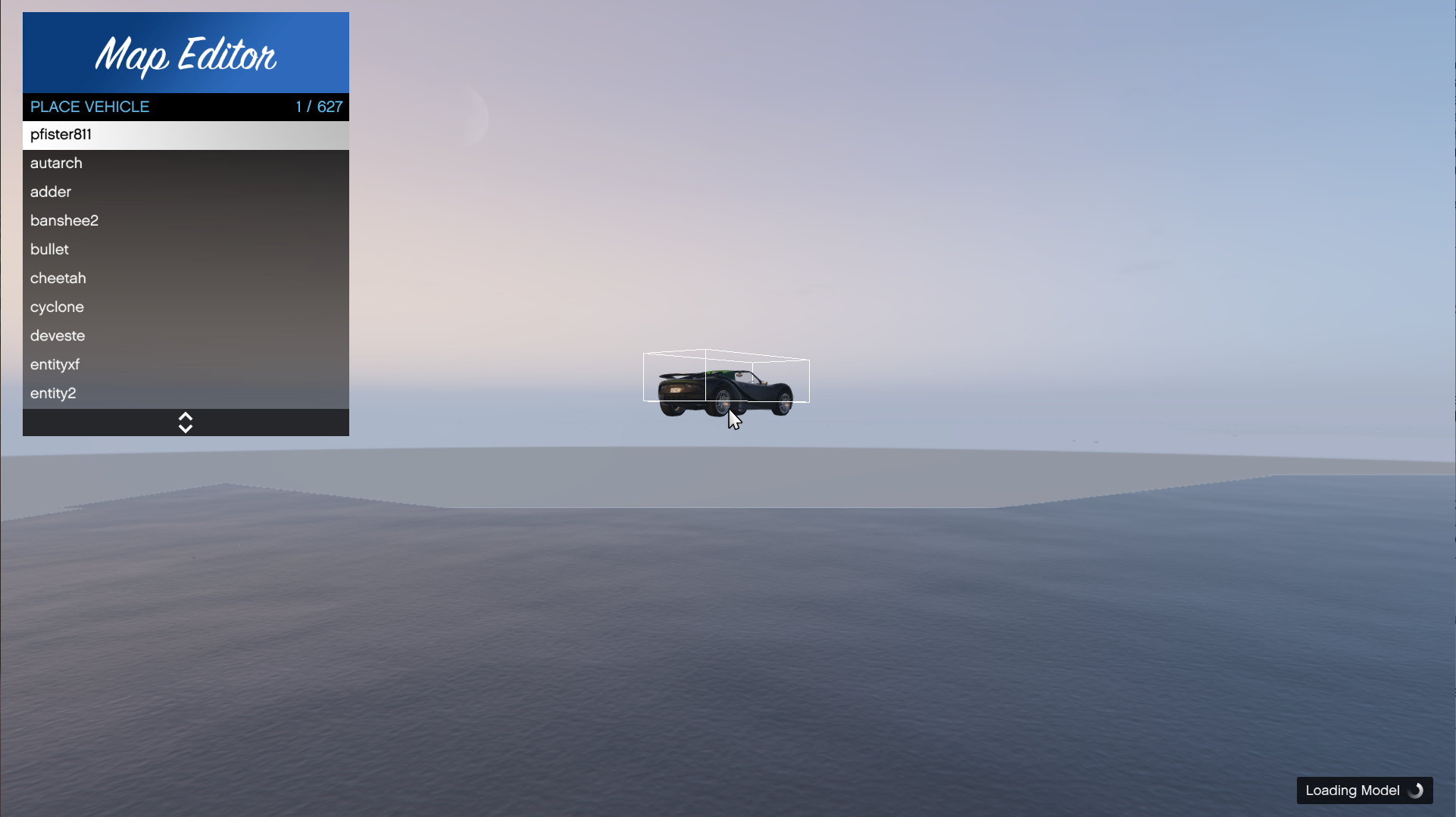

![New Trevor, Michael, Franclin and More House. [Map Editor] [Menyoo] 1.2 Version Map New Trevor, Michael, Franclin and More House. [Map Editor] [Menyoo] 1.2 Version Map](https://gta5mod.net/wp-content/uploads/2020/08/New-Trevor-150x150.jpg)