
DECAL5 is a graffiti and vehicle vinyl editor for Grand Theft Auto 5.
Insert your own textures into the game.
Place your art almost anywhere on the map.
Create multiple vehicle outfits using a combination of your textures.
Manage all of it through the in-game menu.
Detailed feature list
Map graffiti is saved and loaded up at each game launch.
Map graffiti can be easily managed through the menu. You can teleport to each one or delete it entirely.
Vehicle Outfits are saved and can be applied to multiple vehicles at once.
Vehicle outfit decals can be deleted or modified individually, including color and alpha manipulation (works best with white-colored textures) and several mirroring options.
Both the Draw menu and Outfit menu have a search bar, making it easy to find what you want amongst hundreds of items.
Requirements
OpenIV
ScripthookV
ScripthookVDotNet
Script Communicator Menu (Optional)
Default Menu Key is F10.
Changelog
1.1 –
Added 4 Mirroring options and color + alpha/opacity selection for vehicle decals. Modify them in the outfit menu.
Saved Vehicle Decal Outfits->[Specific outfit]->Decal List->[Specific decal]
You can now quick jump between texture packs in the Draw menu by pressing Left/Right on your keyboard or gamepad.
Only GraffitiArtist.dll was updated, you do not need to reinstall the entire mod.
Map graffiti:
When placing graffiti on the map, the data will be saved to a file inside the Graffiti Mod folder, called GraffitiPlacementList.xml.
You can share this XML file along with the texture *.ytd and Graffiti Mod/Decals/[name of ytd] folder to other users.
That user can then install your *.ytd and image folder, and place your GraffitiPlacementList.xml into their Graffiti Mod/Imports folder to merge your map graffiti with their own.
Vehicle Outfits
To share your vehicle outfits, you must provide your vehicle outfit file (which is inside the Graffiti Mod/VehicleOutfits folder), and the required *.ytd and Graffiti Mod/Decals/[image folder].
Credits
.i_still_chill for pushing the idea and finding some images to test with (some of which are included with the mod).
.JDHauser for helping me test the script.
.sollaholla for the awesome ‘automatic’ settings/profile-to-menu system.
.ikt for his incredibly handy search feature, which has been my inspiration to create a C# implementation.







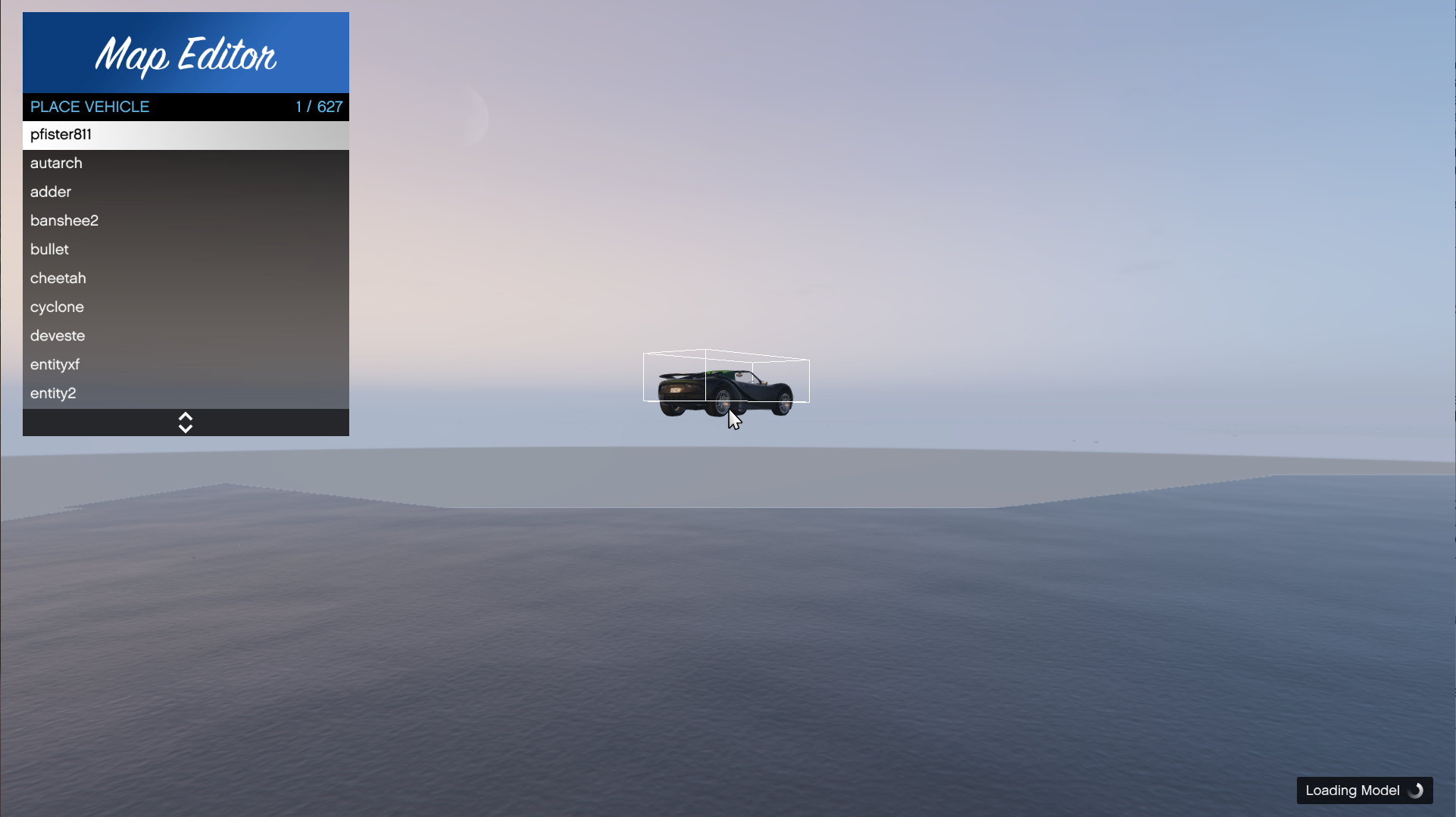
![Graffiti AK47U [Fivem/SP] 1.4 Graffiti AK47U [Fivem/SP] 1.4](https://gta5mod.net/wp-content/uploads/2021/09/Graffiti-AK47U-150x150.webp)
