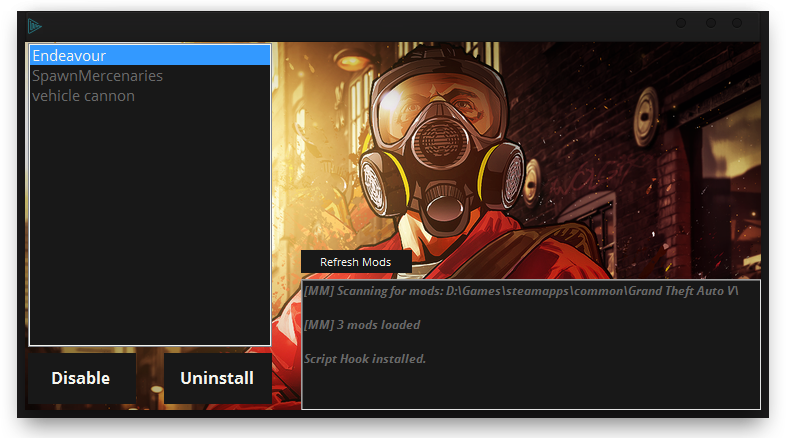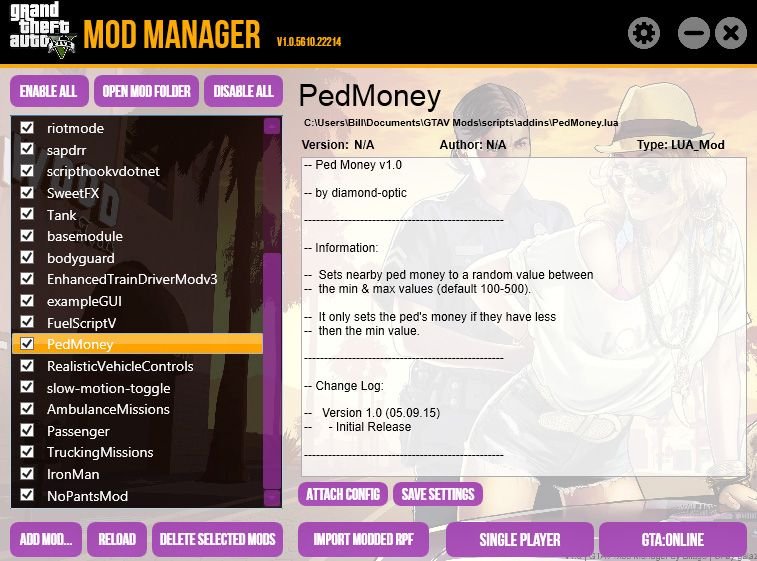How to use:
– Press F3 in game to open / close the menu.
Requirements:
– Latest version of ScriptHookVDotNet
– LemonUI (included)
Installation:
1. Download the zip archive
2. Extract it, then move the “scripts” folder into your GTA 5 root directory.
3. In game, press F3 to open the menu.
Credits:
F4r9


![Driver's Paradise Remastered [Single Player | FiveM] Single Player Driver's Paradise Remastered [Single Player | FiveM] Single Player](https://gta5mod.net/wp-content/uploads/2021/03/Paradise-Remastered-150x150.jpg)