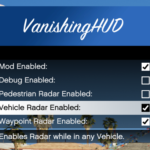The Vanishing HUD mod enhances your GTA 5 experience by giving you control over when and how the radar displays. Customize your gameplay with this versatile mod.
Features:
– Toggle the mod on and off at any time.
– Enable debug notifications for additional information.
– Show or hide the radar when you have a waypoint set.
– Control radar visibility when you’re on foot.
– Fine-tune radar behavior in vehicles.
Requirements:
– ScriptHookV
– ScriptHookVDotNet
– LemonUI
Installation Instructions:
1. Download and install ScriptHookV.
2. Download and install ScriptHookVDotNet 3.
3. Download and install LemonUI.
4. Place the “VanishingHUD.dll” file in your GTA 5 “scripts” folder.
Usage Instructions:
– Press F9 to access the mod menu settings.
– Customize radar visibility options according to your preferences.
– Experiment with the settings to create your ideal gameplay experience.
Future Plans:
– [Planned] Enable radar during missions.
– [Planned] Add iFruit contact to open the mod menu from the player’s phone.
Credits:
– shifuguru
– ScriptHookV by Alexander Blade
– ScriptHookVDotNet 3 by crosire
– LemonUI by Lemon
– Special thanks to the AI assistant from OpenAI for the invaluable assistance in creating this mod.