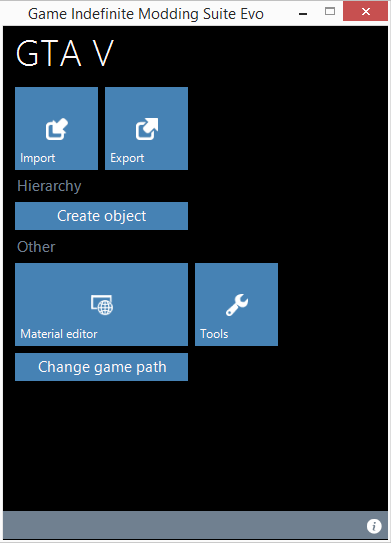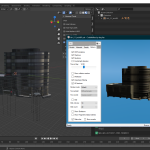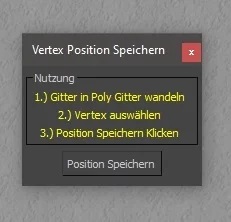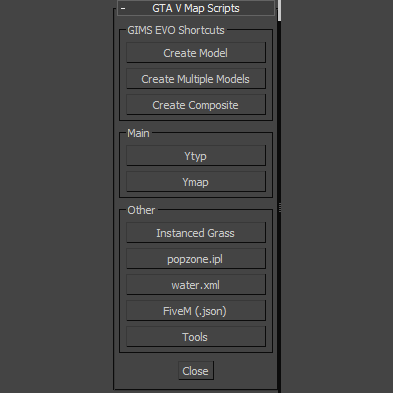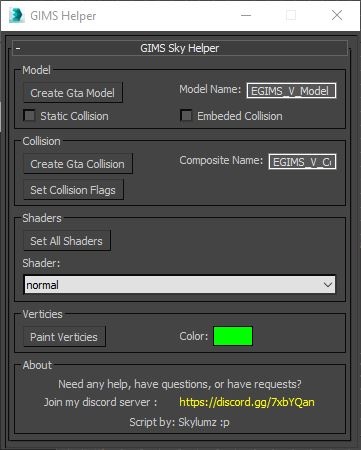
Just a little script I made for increasing gims work flow in 3ds max… decided to share
Install
1. Go to your scripts folder where you have 3ds installed usually “C:\Program Files\Autodesk\3ds Max 2016\scripts\Startup”
2. Drag and drop gims_helper.ms in the Startup folder
3. Open 3ds Max
4. To Open Go To Utilitys Tab > Open Gims Helper
Model tools
“Create Gta Model” – This button will apply the mesh:modifier on the selected geometry and parent it under a EGIMS_V_Model
(If multi items are selected you can make them into multiple items or a single)
“Static Collision” – If this checkbox is ticked it will create a seperate EGIMS_V_Collision_Composite and duplicate the item, parent it to the composite and apply the correct modifier
“Embeded Collision” – If this checkbox is ticked it will create a child EGIMS_V_Collision_Composite of the model and duplicate the item, parent it to the composite and apply the correct modifier
“Model Name” – This textbox will assign the name of the model
Collision Tools
“Create Gta Collision” – This button will create EGIMS_V_Collision_Composite and apply the correct modifier and parent under the composite
“Set Collision Flags” – This button will set all normal flags need {MAP ANIMAL, MAP COVER, MAP DYNAMIC, MAP VEHICLE, MAP WEAPON}
“Composite Name” – This textbox will assign the name of the composite
Shader Tools
“Set All Shaders” – This button will assign all material shaders of the model(s) selected to the selected shader in the drop down box
Vertex Tools
“Paint Verticies” – This button will assign every vertex seleted the selected color in the color box
Ideas
1. Assign collision materials depending on name so if name is grass then it has grass mat assigned
2. Choose which shaders/flags/default model/composite names are in the dropdowns and textbox’s
Credits:
skylumz