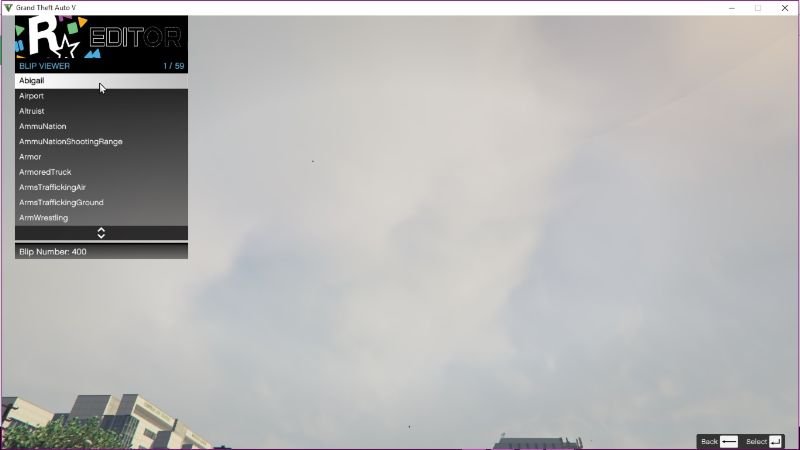Requirements:
OpenIV
To install Satellite Map:
1. go to OpenIV, click on tools, select package installer, browse for oiv file and install it (I recommend installing it in mods folder)
Take backup your update.rpf , update2.rpf, PlayGTAV.exe, GTAAVLauncher.exe, GTAVLanguageSelect.exe, GTA5.exe
Then download all these files from download section
Copy all EXE files to game GTA5 directory. then copy update.rpf file to
GTA5\mods\update\update.rpf
GTA5\update\update.rpf
GTA5\update\update2.rpf
Then install satelite map using OpenIV.
Credits:
shamim4s