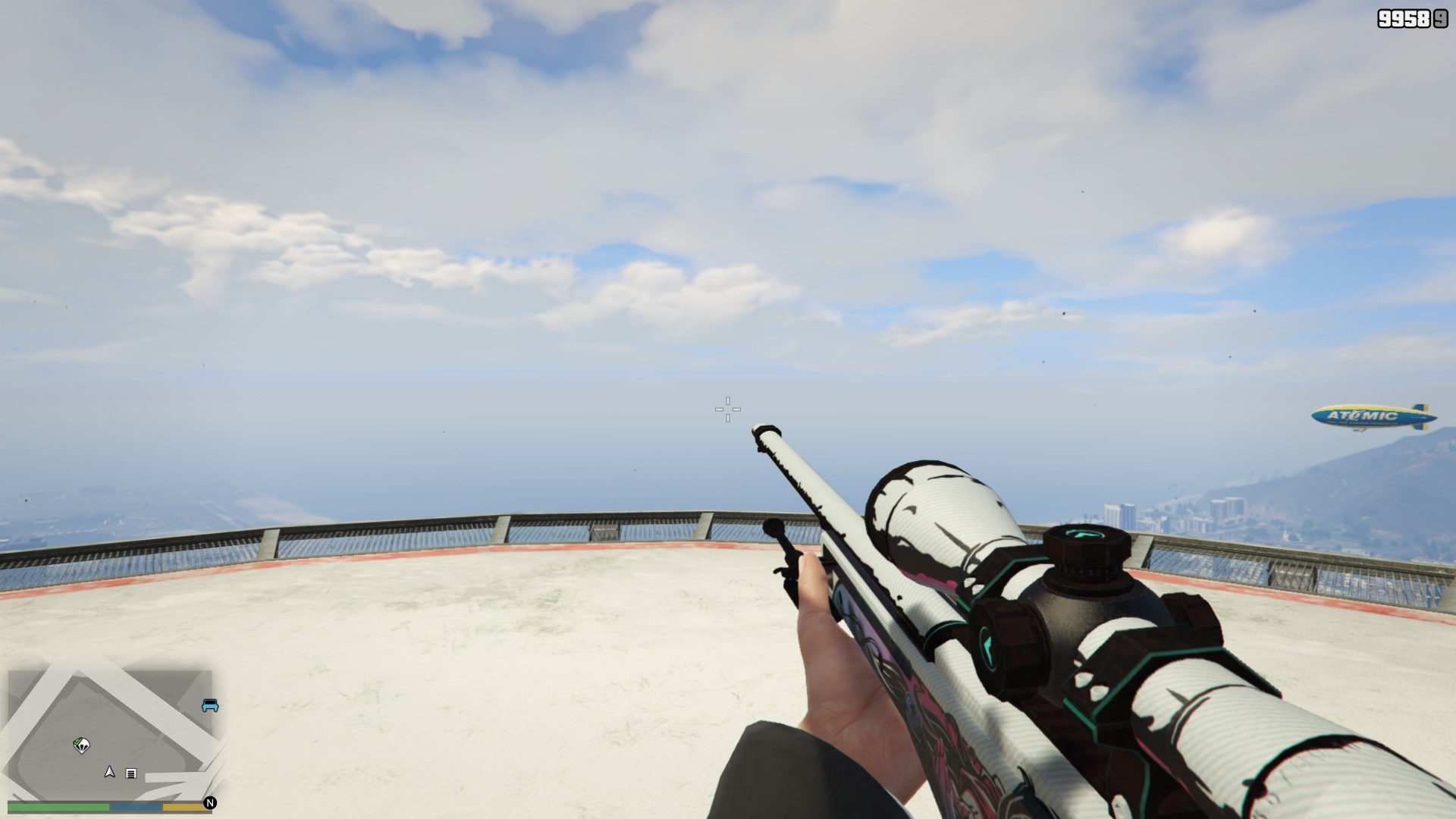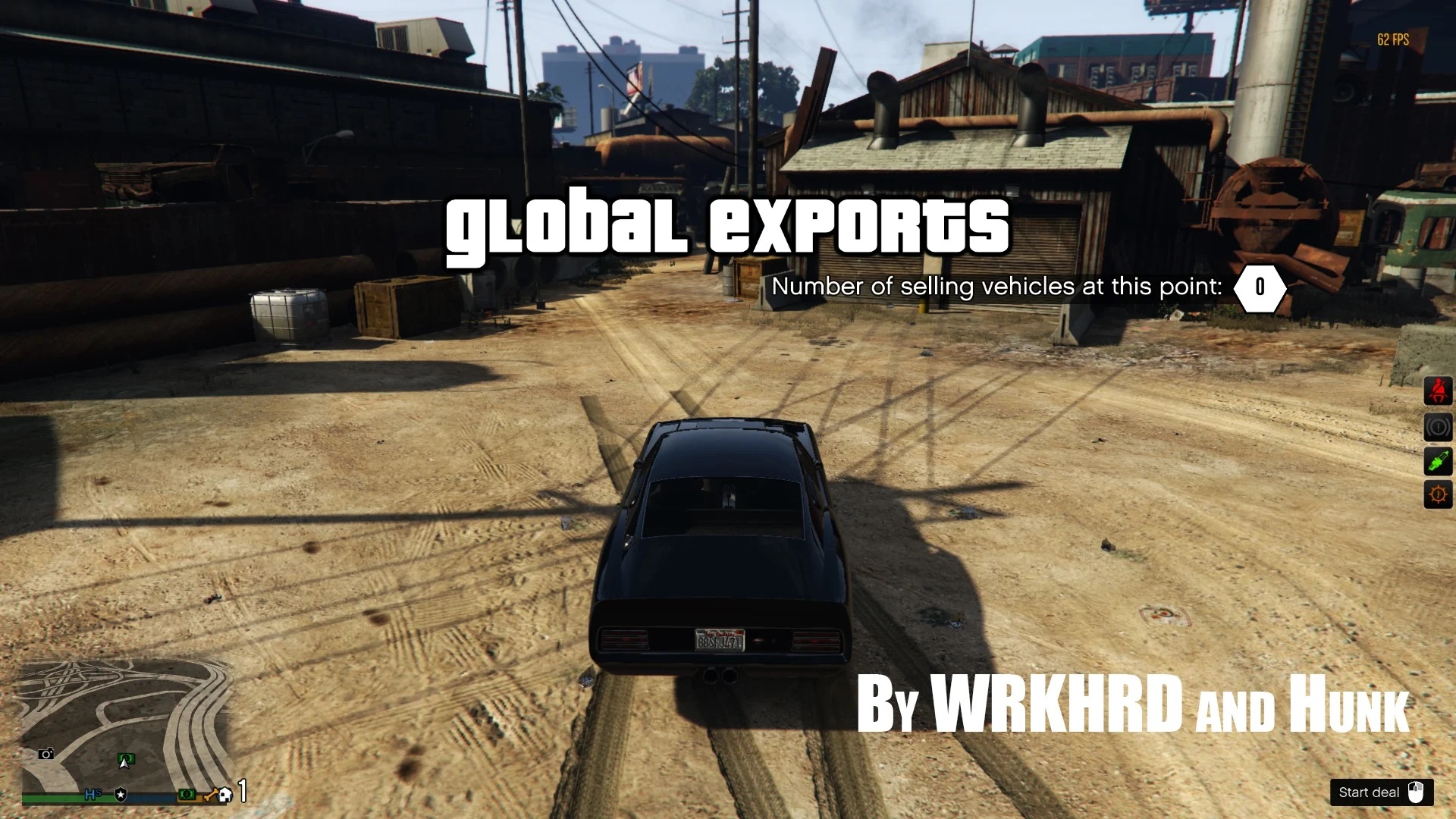
This script allows you to create vehicle export points anywhere with any amount of slots for each vehicle per export point. Also you can customize selling vehicle spawn locations and rotation for each point and vehicle save slot. You can sell as many vehicles per each point as many slots you’ve created in XML file. Every character model has its own export list.
Default controls
Just drive to any sell point (Marked with dollar bill ico). Once you’ll get there the instruction buttons will apear.
Feautures
– Create as many custom export points as you like;
– Create as many vehicle slots for each export point as you like;
– Customize position for exporting vehicle to spawn for each slot;
– Customize allowed max price in .ini file;
– Customize commission percentage for exporting in .ini file;
– Add-on and DLC vehicle support;
Customization
Open SMVDATA.xml file in SellMyVehicles folder. You will see there 2 selling points as example and 3 vehicle slots for each point.
To create new point you just need to copy lines from to and change there coords where X = x coord Y = y coord Z = z coord and H = Heading (Rotation Z).
To create additinal slots you need to copy lines from to . All slots container must be inside of any point. Customization of coords for each slot is the same as for sellpoints.
Don’t forget to save file once you’ll finish.
Note: Rotation cannot be negative.
How to install
Drop all folders and files in scripts folder to your ../gta5/Scripts/ (Just like all the other Scripthookvdotnet scripts)
REQUIREMENTS
.NET Framework 4.8 or higher
Visual C++ 2015
Latest update for ScriptHookV
Latest update for ScriptHookVDotNet
NativeUI.dll (included in arhive)
Credits:
WRKHRD and Hunk