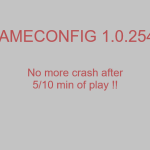Hello and thank-you for checking out my custom gameconfig for GTA 5 PC. This gameconfig will help end users out when installing various of mods such as weapons, vehicles, ped models, sounds, scripts, vehicle modkits, maps and much more. Feel free to leave your comments down below if this gameconfig has worked for you and also leave your comments down below if you are faced with an issue as this gameconfig is constantly being improved on.
We are currently supporting the following game versions for GTA 5…
A: 1.0.1868.0
B: 1.0.2189.0
C: 1.0.2215.0
D: 1.0.2245.0
E: 1.0.2372.0
F: 1.0.2545.0
G: 1.0.2699.0
H: 1.0.2802.0
I: 1.0.2944.0
J: 1.0.3028.0
K: 1.0.3095.0
(1.0)
MUST HAVE REQUIREMENTS
A: Mods folder is strongly recommended as it keeps the stock gta 5 files clean from mods and can be used for reverting modded files back to a working state.
(Note that you will need the following files listed below to be inside the mods folder, as picking/choosing specific files will lead to less in-game functionality…)
1: update folder
2: x64 folder
3: common.rpf
4: x64a.rpf through to x64w.rpf
in total looking inside the mods folder, there should be 2 folders & 24 rpf files.
–
B: OpenIV
C: HeapAdjuster
D: PackFile Limit Adjuster
E: This one aswell –>: fwBoxStreamerVariable and decals limit patch
F: ZolikaPatch
(1.1)
HOW TO INSTALL THE “MUST HAVE REQUIREMENTS”
A: Extract HeapAdjuster.asi & HeapAdjuster.ini into the root folder where GTA5.exe is located.
B: Open HeapAdjuster.ini and change the value from 750 to 2000
C: Extract PackfileLimitAdjuster.asi & PackfileLimitAdjuster.ini into the root folder where GTA5.exe is located.
D: Open PackfileLimitAdjuster.ini and change the value from 7344 to 11784
E: Extract fwBoxStreamerVariableDecalsLimit-Patch.asi & fwBoxStreamerVariableDecalsLimit-Patch.toml into the root folder where GTA5.exe is located.
F: Extract ZPatchV.asi & ZPatchV.ini into the root folder where GTA5.exe is located.
(2.0)
OPTIONAL SCRIPTS/PLUGINS
A: Weapons Limit Adjuster – Only needed if you intend to use weapon mods, otherwise skip this one
B: Siren Limit Adjuster – Only needed if you intend to use Siren mods, otherwise skip this one
C: ModKit Limit Extender – Only needed if you intend to use alot of vehicle modkits, otherwise skip this one
(2.1)
HOW TO INSTALL THE “OPTIONAL SCRIPTS/PLUGINS” IF NEEDED
A: Extract WeaponLimitsAdjuster.asi & WeaponLimitsAdjuster.ini into the root folder where GTA5.exe is located.
B: Extract SirenSettingLimitAdjuster.asi into the root folder where GTA5.exe is located.
C: Extract ModKitLimitExtender.asi & ModKitLimitExtender.toml into the root folder where GTA5.exe is located.
(3.0)
USEFUL SCRIPTS/PLUGINS
A: PoolManager – This one can be useful if you are experinecing poolsize related game crashes.
(3.1)
HOW TO INSTALL THE “USEFUL SCRIPTS/PLUGINS” IF NEEDED
A: Extract PoolManager.asi & PoolManager.ini into the root folder where GTA5.exe is located.
(4.0)
INSTALL GAMECONFIG
A: Choose from one of the provided game versions that match your gta5.exe version then, extract the gameconfig.xml file from the zip folder to anywhere on your device
(Note that you can check which version of the gta5.exe by righting clicking, choose properties and selecting the details tab, from there you will be presented with a game version number.)
B: Open up OpenIV then selecting Grand Theft Auto V PC version
C: Proceed to the following location –> mods/update/update.rpf/common/data
D: Activate edit mode
E: Drag and drop the extracted gameconfig into OpenIV
F: Launch GTA 5 and notice the difference.
Credits:
KRYST4LCLR